We know our clients are spending more time online than ever before. As a result, our small businesses are expected to be just as visible and accessible to them online as they are in our own neighborhoods and communities. In addition to curating a social media presence, managing your salon or barbershop reviews online is a big piece of that puzzle.
What does this mean for your local business?
It means that claiming your business’s pages on review sites like Yelp, Google and TripAdvisor and responding to all of your reviews is essential to maintain your online reputation, start conversations and build trust with your online community.
Related: Standout tools — GoCentral Yelp business listing feature and Google My Business listing feature
Managing reviews online in 3 simple steps
Take these three big but simple steps to better manage your online reviews and grow your business:
- Claim and optimize your review pages.
- Respond to all reviews.
- Cross promote your great reviews.
Read on and we’ll show you how to manage your online reputation to positively impact your business. Plus, we’ll give you the tools you need to get started.
1. Claim and optimize your review pages
What you need to know: 84 percent of consumers trust online reviews as much as they trust recommendations from friends.
What should you do? Claim your review pages.
If you search for your business online and come across a review page on Yelp or Google that you didn’t set up yourself, you can hit a button that says “Claim This Page.” The reason why you want to claim these pages is to take control of your reputation.
Even if you didn’t set up the pages, consumers can leave reviews on them and fill in information about your business they think is true.
Claim your review pages so you can respond to your customers’ feedback and ensure that the information about your business is accurate and up to date so it’s easier for potential customers to find you.
Once you claim the page, go through the steps to verify your business so that you’ll be able to update your information and respond to reviews going forward.
You’ll also have the option to add assets like menus, photos or other services you provide. Be sure to use high-quality photos to accurately represent your business.
Your review pages are also a great place to link to all the other digital channels you use for your business, like your website and social media pages. The more information potential customers can learn from your page, the better!
Pro tip: Your website, review sites and social media profiles should be visually consistent so fans can recognize your brand online. Use your logo as your profile photo on all platforms that you use for your business.
Here’s an example of a claimed Yelp page from Midnight Window Tint in Bellevue, Washington. You can see they’ve added all the necessary business categories, contact information and high-quality photos so their customers can know what to expect when visiting their business.
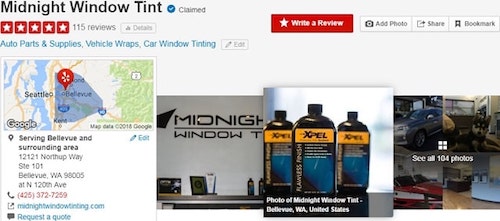
2. Respond to all reviews
What you need to know: 95 percent of consumers read online reviews before making a purchasing decision and 53 percent of consumers expect a response on review sites.
What should you do? Respond to all of your reviews and flag any false, misleading or inflammatory reviews.
As a small business owner, you know better than anyone that positive word of mouth is a powerful marketing tool and the best way to spread the word about all the great things customers can expect when visiting your business.
One of the best ways to protect your business’s online reputation and spread positive word of mouth is by actively managing reviews online.
One of the most essential parts of that process is responding to each and every review that comes in for your business on Facebook, Google, TripAdvisor and Yelp.
Remember, your review response doesn’t only benefit the individual who left the review. Every person who goes to your business’s review sites to confirm your hours, navigate to your location or check your star rating can peruse your customer reviews and see how you addressed them.
When they see you’ve taken the time to respond to each review, they’ll know how much you value your customers, and they might be more likely to pay you a visit!
Whether you are managing positive or negative reviews online, it’s important to craft a response that is sincere and specific.
- Make your response personalized by using the reviewer’s name and referencing some of the details they included in their review.
- Thank them for their feedback. They took the time to share their experience, let them know you’re grateful for their input!
- Add a human touch to your reviews with a unique sign-off that shows who you are as a business owner.
How exactly you respond depends upon the type of review you get. Here are some tips on responding to different types of reviews.
Responding to positive reviews
When you’re responding to a positive review, be sure to give a genuine message of thanks and invite that customer back again soon. If they mentioned a favorite thing about their visit, show them how much that means to you by referencing that detail in your response.
If they happen to shout out one of your staff member’s excellent service, ensure them that you’ll pass that great feedback along.
If they mention a favorite dish you serve or product you sell, let them know you’re proud to provide that for them. Positive reviews are great opportunities for you to show your customers that you’re grateful for their business.
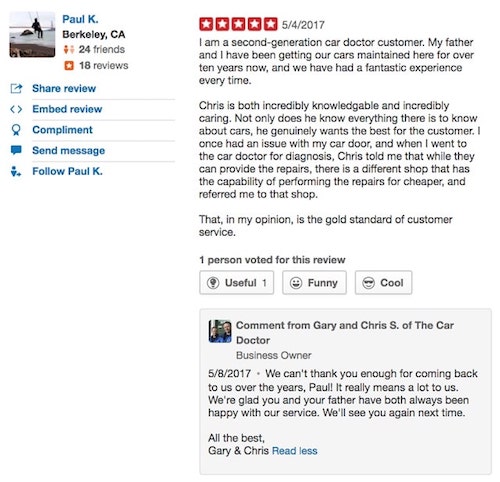
Responding to negative reviews
If you receive a negative review, it’s important to remain calm and measured in your response.
Show the reviewer that you care about making things right by including a genuine apology and asking them to give you another try.
Sometimes, it’s necessary for you to defend your business against untrue accusations or misunderstandings, but make sure you avoid any confrontational language and are as polite as possible.

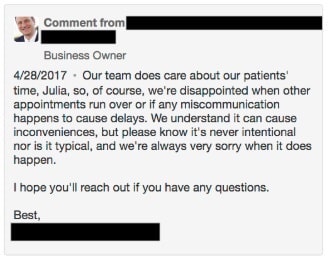
Responding to three-star (or neutral) reviews
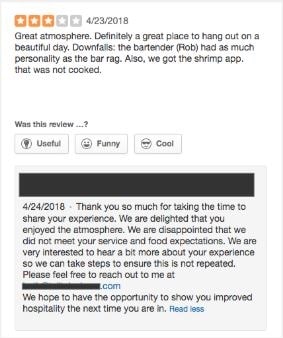 Since three-star reviews aren’t always negative, you shouldn’t go into them expecting to apologize or defend your business right off the bat.
Since three-star reviews aren’t always negative, you shouldn’t go into them expecting to apologize or defend your business right off the bat.
Instead, let the review’s actual content determine your tone and stay as polished and professional as you would with a positive or negative review.
These kinds of reviews can also provide an opportunity to turn something neutral into something positive for your business through a personalized, friendly response.
Flag inflammatory reviews
Review sites are meant to be community-driven, which means that most platforms will let negative reviews stand as long as they are honest representations of the business. However, these sites also have flagging processes that protect you from reviews that violate their guidelines.
While the specifics are different on Facebook, Google, TripAdvisor and Yelp, some common things to look out for that indicate a potentially flaggable review include:
- Hate speech
- Private information about staff members
- Solicited reviews
- Spam
Related: 5 ways to manage your restaurant’s online reviews — good and bad
3. Cross-promote your great reviews
What you need to know: Consumers read an average of 10 online reviews before they feel like they can trust a local business.
What should you do? Cross-promote your positive reviews on Facebook, Twitter and Instagram to build trust across all of your social media channels.
Every review that comes in for your business has an incremental impact on your business’s star rating on that site. Don’t stop managing reviews at responding to negative reviews and flagging the ones that are unfair to your business.
One effective way to rally your online community to spread positive word of mouth, bolster your reputation and bring in more positive testimonials is to cross-promote your Yelp, Google and TripAdvisor pages across your social media channels.
Here’s a great example from Kinchley’s Tavern in Ramsey, New Jersey, on Facebook:
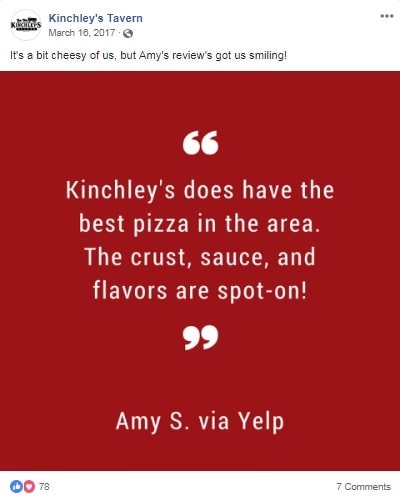
Sharing testimonials from your positive online reviews is a great way to show your appreciation for your loyal fans and introduce your review sites to your social media followers.
By inviting your fans and social media followers to leave great reviews, you can bring in more positive reviews, help increase your star rating and ultimately, get more customers in the door.
View original article here by GoDaddy.

